In order to get access to restricted content here at Piir-Stuff you have to subscribe. Here's how it goes:
- Click on "Create an account" in the Login form on the left bottom of the page
- Fil in your credentials - then click "Register"
Note: E-Mail must be a valid address as a confirmation link is sent there. The confirmation link is needed to activate your account.
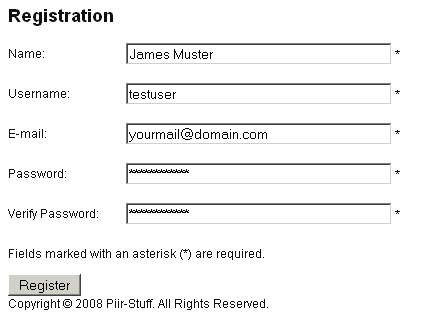
After clicking the "Register" button, the following message shows up: 
You will receive a activation and a confirmation E-Mail. Activate your account by clicking on the activation link as outlined above. Your account is now enabled.
- Login with your credentials
- Click on a link with restricted content - you should now have access
- After login the "User Menu" appears on the left navigation side. You can adjust your settings there
Done!